Created Thursday 23 November 2023
Found solution in this topic
- Find variant.h file for Seeduino XIAO (I use FAR Manager, ALT+F7, and search for I2S_INTERFACES_COUNT in *.h files in "Documents and Settings")
- Comment out #define I2S_INTERFACES_COUNT 0
- Add following code instead:
// from https://forum.seeedstudio.com/t/can-a-xiao-be-configured-for-i2s/253248/16 #define I2S_INTERFACES_COUNT 1 #define I2S_DEVICE 0 #define I2S_CLOCK_GENERATOR 3 #define PIN_I2S_SD (PIN_A8) #define PIN_I2S_SCK (2u) #define PIN_I2S_FS (3u)
- Now I2S can be used
Connection:
Pin 8 - SD
Pin 2 - SCK
Pin 3 - FS (aka WS)
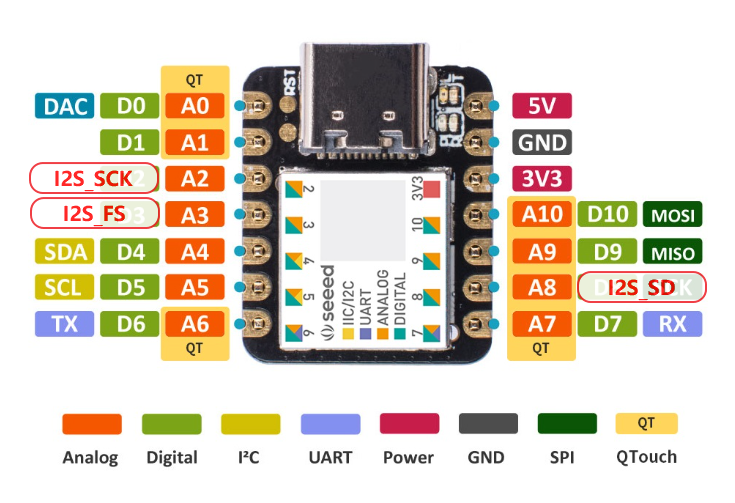
p.s. Attached example works with INMP441 i2s microphone.